Create your own fundraiser
Creating your Canada Helps fundraising page for Socks 4 Souls Canada couldn't be easier! Simply follow the instructions below and you'll be ready to go!
Step 1: Create an account on www.canadahelps.org
Step 2: Start creating your fundraising page here: Fundraise for Charity or Causes
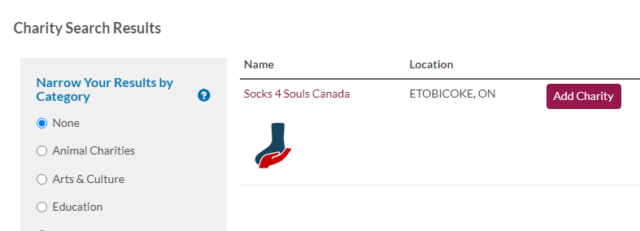
Step 3: Search for and select “Socks 4 Souls Canada”
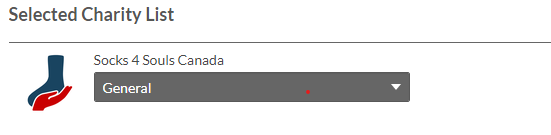
Step 4: On the dropdown menu under “Selected Charity List” field, choose “General”
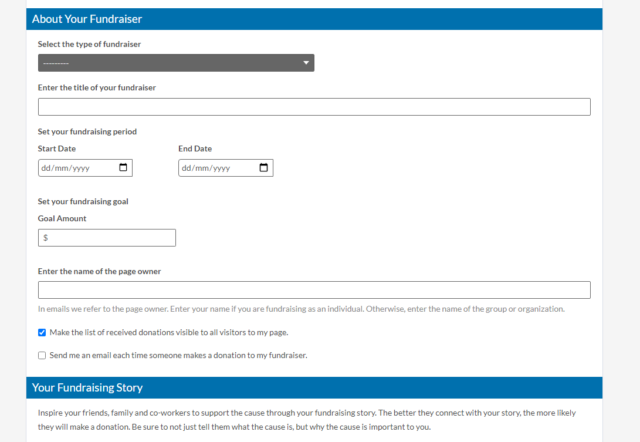
Step 5: Enter information about your fundraiser, and if you’ve got a story behind it, tell us!
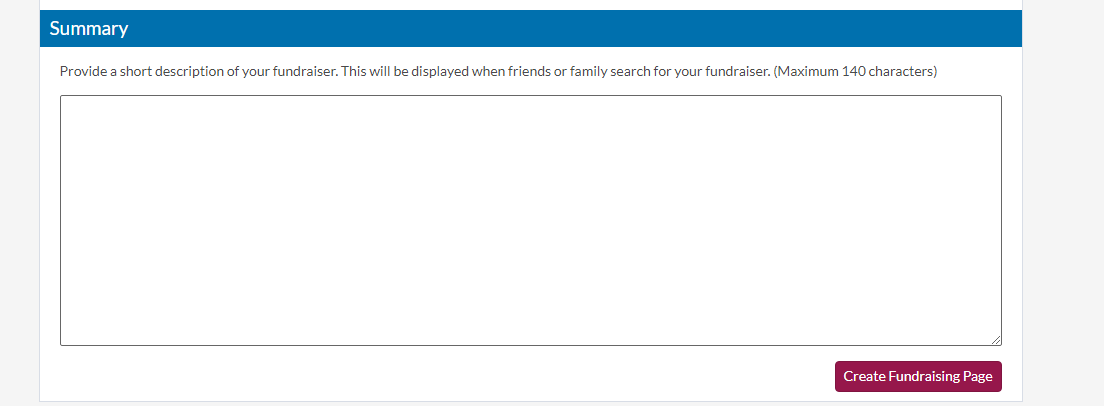
Step 6: Give it all a short, snappy summary, then click “Create Fundraising Page” at the bottom right of the box!
Step 7: You’re all ready to go! Use the fundraising posters below to help get the word out!
A HUGE thank you from the entire Socks 4 Souls Canada Team for choosing to fundraise for us! Please do tag us on social media with your fundraising stories: